Ribbon
The Ribbon presents a set of commands that are relevant to the form as a whole, such as Save, Copy from, and Form Properties. It also shows contextual commands related to the current control selected in the form, such as Editable, Visible, and Required.
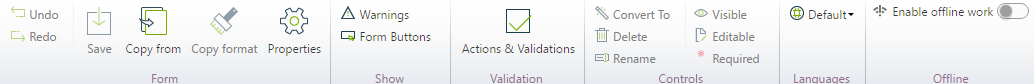
Menu Options
Form
- Undo: Undo the last action performed in the form.
- Redo: Redo the last action.
- Check-out: Unlock the form for editing when it has been opened as read-only.
- Save: Save all changes performed in the form.
- Copy from: Access previously created forms to copy their exact content.
- Copy format: Copies the format of the selected control and applies it to the next compatible control clicked. Properties considered include:
- Display type
- Label align
- Value align
- Label width
- Layout type
- Orientation
- Text format
- Value format
- Value width
- Properties: Access the form properties such as:
- Display name
- Description
- Is Administrable
Show
- Warnings: Highlight errors and warnings for the form as a whole or individual controls.
- Form Buttons: Customize the default buttons (Save and Next) or add new ones.
Validation
- Actions & Validations: Access the Actions and Validations wizard.
Controls
- Convert to: Display a list of possible control types the selected control can be changed to.
- Delete: Delete the selected control.
- Rename: Change the display name of the selected control.
- Visible: Manage the visibility of the selected control.
- Editable: Manage the editability of the selected control.
- Required: Define if the selected control is mandatory or optional.
Languages
- Default: Change the default language for translated items.
Offline
- Enable Offline Work: Enables offline work for the current task.